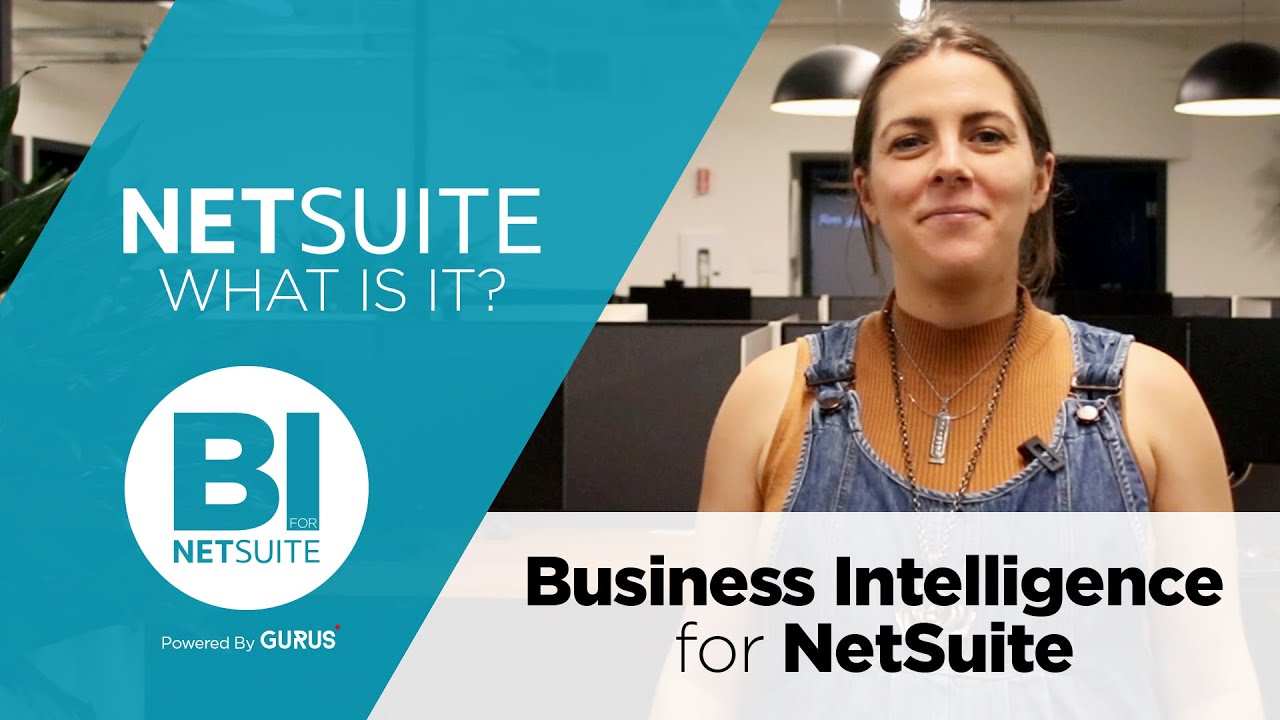NetSuite’s Integration with Business Intelligence Platforms: Unlocking Powerful Insights for Your Business
In today’s fast-paced and data-driven business landscape, organizations are constantly seeking ways to gain a competitive edge. One of the most effective strategies is harnessing the power of data to make informed decisions, optimize operations, and drive growth. NetSuite, a leading cloud-based enterprise resource planning (ERP) system, has revolutionized the way businesses manage their processes. However, to truly unlock the full potential of NetSuite and leverage the vast amounts of data it collects, integrating it with business intelligence (BI) platforms is essential. In this blog post, we will explore the benefits of NetSuite’s integration with BI tools, discuss the best BI platforms compatible with NetSuite, and provide insights on how to seamlessly connect NetSuite to these powerful analytics solutions.
Why Integrate NetSuite with Business Intelligence Tools?
NetSuite is a comprehensive ERP system that centralizes various business functions, such as accounting, inventory management, customer relationship management (CRM), and e-commerce. While NetSuite provides built-in reporting capabilities, integrating it with dedicated BI tools takes data analysis to the next level. Here are some compelling reasons why integrating NetSuite with BI platforms is a game-changer:
1. Enhanced Data Visualization: BI tools excel at presenting complex data in visually appealing and easily digestible formats. By connecting NetSuite to a BI platform, you can create interactive dashboards, charts, and graphs that provide at-a-glance insights into your business performance.
2. Advanced Analytics: BI platforms offer advanced analytics features that go beyond the standard reporting capabilities of NetSuite. With tools like predictive analytics, data mining, and machine learning, you can uncover hidden patterns, forecast trends, and make data-driven predictions.
3. Real-time Insights: Integrating NetSuite with a BI tool enables real-time data synchronization. This means you can access up-to-date information whenever you need it, allowing for timely decision-making and agile responses to changing market conditions.
4. Customizable Dashboards: BI platforms allow you to create customized dashboards tailored to specific roles, departments, or business objectives. This empowers each team member with the relevant information they need to perform their tasks effectively.
5. Improved Collaboration: With BI tools, you can easily share insights and reports across your organization. This fosters collaboration, ensures everyone is working with the same information, and promotes data-driven decision-making at all levels.
Top Business Intelligence Platforms Compatible with NetSuite
When it comes to integrating NetSuite with a BI platform, there are several top-notch options available. Here are some of the best BI tools that seamlessly integrate with NetSuite:
1. Tableau: Tableau is a powerful and user-friendly BI platform renowned for its stunning visualizations and intuitive interface. It offers a wide range of connectors, including a native NetSuite connector, making integration a breeze. With Tableau, you can create interactive dashboards, perform ad-hoc analysis, and explore data through drag-and-drop functionality.
2. Microsoft Power BI: Power BI is a comprehensive BI solution that combines data visualization, data modeling, and reporting capabilities. It integrates seamlessly with NetSuite, allowing you to connect to your ERP data and create insightful dashboards and reports. Power BI also offers a mobile app for accessing insights on the go.
3. Looker: Looker is a cloud-based BI platform that provides a user-friendly interface for exploring and visualizing data. It offers a robust NetSuite integration, enabling you to connect and analyze your ERP data effortlessly. Looker’s data modeling layer allows for complex data transformations and the creation of reusable metrics and dimensions.
4. Domo: Domo is a cloud-based BI platform that offers a wide range of connectors, including a pre-built NetSuite connector. It provides a centralized platform for data integration, visualization, and collaboration. Domo’s user-friendly interface and mobile app make it easy for business users to access and interact with their data.
5. Oracle Analytics Cloud: As NetSuite is an Oracle product, it integrates seamlessly with Oracle Analytics Cloud (OAC). OAC offers a comprehensive set of analytics tools, including data visualization, self-service analytics, and augmented analytics powered by machine learning. With OAC, you can leverage your NetSuite data to gain deeper insights and make data-driven decisions.
Best Practices for Integrating NetSuite with BI Platforms
To ensure a successful integration between NetSuite and your chosen BI platform, consider the following best practices:
1. Define Your Business Objectives: Before embarking on the integration process, clearly define your business objectives and the specific insights you aim to gain from the BI platform. This will guide your data selection, dashboard design, and overall integration strategy.
2. Clean and Prepare Your Data: Data quality is crucial for accurate insights. Ensure that your NetSuite data is clean, consistent, and properly structured before integrating it with a BI tool. Remove any duplicates, fix inconsistencies, and standardize data formats to ensure smooth integration and reliable analysis.
3. Choose the Right Connector: Select a BI platform that offers a robust and reliable NetSuite connector. Look for connectors that support real-time data syncing, handle complex data structures, and provide easy configuration options.
4. Optimize Data Models: Develop optimized data models within your BI platform to ensure efficient data retrieval and analysis. Consider factors such as data granularity, dimensionality, and relationships between tables to create a well-structured and performant data model.
5. Create Meaningful Dashboards: Design dashboards that align with your business objectives and provide actionable insights. Use clear visualizations, concise metrics, and intuitive navigation to make the dashboards user-friendly and informative.
6. Implement Data Security Measures: Ensure that your BI integration adheres to data security best practices. Set up appropriate access controls, encrypt sensitive data, and regularly monitor for any potential security breaches.
7. Provide Training and Support: Offer training sessions and support resources to help users effectively utilize the BI platform and interpret the insights generated from NetSuite data. Foster a data-driven culture where employees feel empowered to make decisions based on analytics.
Benefits of BI Integration with NetSuite
Integrating NetSuite with a BI platform offers numerous benefits that can transform the way your organization operates. Here are some of the key advantages:
1. 360-Degree View of Your Business: By consolidating data from various NetSuite modules and other data sources, a BI platform provides a holistic view of your business. This comprehensive perspective allows you to identify trends, patterns, and correlations that may have been previously hidden.
2. Improved Decision-Making: With access to real-time data and advanced analytics, decision-makers can make informed choices based on accurate and up-to-date information. BI integration enables faster and more confident decision-making, reducing the risk of relying on gut instincts or outdated data.
3. Increased Operational Efficiency: BI platforms help identify inefficiencies, bottlenecks, and areas for improvement within your business processes. By analyzing data from NetSuite, you can optimize inventory levels, streamline supply chain operations, and identify opportunities for cost savings.
4. Enhanced Customer Insights: Integrating NetSuite’s CRM data with a BI tool allows you to gain deeper insights into customer behavior, preferences, and purchasing patterns. This knowledge empowers you to personalize marketing campaigns, improve customer service, and identify cross-selling and upselling opportunities.
5. Competitive Advantage: By leveraging the power of data analytics, you can stay ahead of the competition. BI integration helps you identify market trends, anticipate customer needs, and make data-driven decisions that give your organization a competitive edge.
6. Scalability and Flexibility: BI platforms are designed to handle large volumes of data and can scale as your business grows. They offer flexible deployment options, whether on-premises, in the cloud, or a hybrid approach, allowing you to adapt to changing business requirements.
7. Time and Cost Savings: Automating data integration and analysis processes with a BI platform saves significant time and effort compared to manual reporting. It reduces the need for IT intervention and enables business users to self-serve their analytics needs, freeing up resources for more strategic initiatives.
Real-World Examples of NetSuite and BI Integration Success
Many organizations across various industries have successfully integrated NetSuite with BI platforms to drive business success. Here are a few real-world examples:
1. Ecommerce Company Boosts Sales with Tableau Integration: A fast-growing e-commerce company integrated NetSuite with Tableau to gain insights into customer behavior and optimize its sales strategies. By analyzing data from NetSuite’s CRM and e-commerce modules, the company identified cross-selling opportunities, personalized product recommendations, and improved customer segmentation. As a result, they achieved a 20% increase in average order value and a 15% boost in customer retention.
2. Manufacturing Firm Optimizes Operations with Power BI: A manufacturing company connected NetSuite to Microsoft Power BI to streamline its supply chain and production processes. By visualizing data from NetSuite’s inventory management and manufacturing modules, the company identified inefficiencies, optimized inventory levels, and reduced production bottlenecks. The integration helped them reduce inventory carrying costs by 25% and improve on-time delivery rates by 30%.
3. Healthcare Provider Enhances Patient Care with Looker: A healthcare provider integrated NetSuite with Looker to gain insights into patient data and improve the quality of care. By analyzing data from NetSuite’s healthcare-specific modules, such as electronic health records (EHR) and billing, the provider identified trends in patient outcomes, optimized resource allocation, and improved revenue cycle management. The integration resulted in a 15% reduction in readmission rates and a 10% increase in patient satisfaction scores.
4. Nonprofit Organization Maximizes Impact with Domo: A nonprofit organization connected NetSuite to Domo to track and optimize its fundraising efforts. By visualizing data from NetSuite’s nonprofit-specific modules, such as donor management and grant tracking, the organization gained insights into donor behavior, identified high-value donors, and optimized its fundraising campaigns. The integration helped them increase donations by 25% and improve the efficiency of their grant management processes.
Overcoming Challenges in NetSuite BI Integration
While integrating NetSuite with a BI platform offers numerous benefits, it’s important to be aware of potential challenges and how to overcome them:
1. Data Quality and Consistency: Ensuring data quality and consistency across different NetSuite modules and other data sources can be challenging. To overcome this, establish data governance policies, implement data validation rules, and regularly audit your data for accuracy and completeness.
2. Data Security and Privacy: Integrating NetSuite data with a BI platform raises concerns about data security and privacy. Ensure that your BI integration adheres to data protection regulations, such as GDPR or CCPA. Implement robust security measures, including encryption, access controls, and regular security audits.
3. Integration Complexity: Integrating NetSuite with a BI platform can be complex, especially if you have customized NetSuite configurations or multiple data sources. Choose a BI platform with a robust NetSuite connector and seek the assistance of experienced integration partners or consultants to ensure a smooth and successful integration process.
4. User Adoption and Training: Introducing a new BI platform can face resistance from users who are accustomed to traditional reporting methods. Overcome this challenge by providing comprehensive training, demonstrating the benefits of the BI platform, and involving key stakeholders in the implementation process. Foster a data-driven culture that encourages the adoption of analytics-based decision-making.
5. Scalability and Performance: As your data volume grows, the performance of your BI platform may be impacted. Ensure that your chosen BI platform can handle large datasets and offers scalable infrastructure. Optimize your data models, use appropriate data aggregation techniques, and regularly monitor the performance of your BI environment.
The Future of NetSuite and Business Intelligence Integration
As businesses continue to generate vast amounts of data, the integration of NetSuite with BI platforms will become increasingly critical for driving growth and staying competitive. Here are some trends and predictions for the future of NetSuite and BI integration:
1. Artificial Intelligence and Machine Learning: BI platforms will increasingly leverage AI and machine learning capabilities to automate data analysis, uncover hidden insights, and provide predictive analytics. NetSuite data, combined with AI-powered BI tools, will enable businesses to make more accurate forecasts, optimize operations, and personalize customer experiences.
2. Real-time Analytics: The demand for real-time analytics will continue to grow as businesses seek to make decisions based on up-to-the-minute data. BI platforms will focus on providing near-instant data synchronization with NetSuite, enabling organizations to respond quickly to changing market conditions and customer needs.
3. Self-Service Analytics: The trend towards self-service analytics will accelerate, empowering business users to explore and analyze data without relying on IT teams. BI platforms will offer more intuitive interfaces, drag-and-drop functionality, and pre-built connectors to make it easier for users to access and analyze NetSuite data.
4. Cloud-based BI Solutions: Cloud-based BI platforms will continue to gain popularity due to their scalability, flexibility, and cost-effectiveness. NetSuite, being a cloud-based ERP system, will seamlessly integrate with cloud-based BI tools, enabling businesses to leverage the benefits of the cloud for both their ERP and analytics needs.
5. Industry-Specific Solutions: BI platforms will offer more industry-specific solutions tailored to the unique requirements of different sectors, such as retail, manufacturing, healthcare, and nonprofit. These solutions will come with pre-built dashboards, metrics, and data models that align with industry best practices, making it easier for organizations to gain actionable insights from their NetSuite data.
Conclusion
Integrating NetSuite with business intelligence platforms unlocks a world of opportunities for organizations to leverage their data and drive informed decision-making. By connecting NetSuite to powerful BI tools like Tableau, Power BI, Looker, Domo, or Oracle Analytics Cloud, businesses can gain a 360-degree view of their operations, uncover hidden insights, and optimize their processes for improved efficiency and profitability.
To ensure a successful integration, it’s crucial to follow best practices, such as defining clear business objectives, preparing clean data, selecting the right connector, optimizing data models, and providing user training and support. By overcoming potential challenges and staying ahead of future trends, organizations can harness the full potential of NetSuite and BI integration to gain a competitive edge in today’s data-driven landscape.
As the volume and complexity of data continue to grow, the integration of NetSuite with BI platforms will become increasingly essential for businesses across all industries. By embracing the power of analytics and making data-driven decisions, organizations can achieve their goals, exceed customer expectations, and thrive in the ever-evolving business world.
Get in Touch
We know what NetSuite can do and how it can help you. Schedule your free NetSuite assessment today
FAQs:
Integrating NetSuite with a BI platform enhances your ability to visualize and analyze data. BI tools offer advanced analytics, real-time insights, and customizable dashboards that go beyond NetSuite’s native reporting capabilities, empowering you to make data-driven decisions and improve operational efficiency.
Some key benefits include enhanced data visualization, advanced analytics capabilities, real-time data updates, customizable dashboards, improved collaboration, and streamlined decision-making processes. This integration enables organizations to unlock deeper insights and improve overall performance.
Popular BI platforms compatible with NetSuite include Tableau, Microsoft Power BI, Looker, Domo, and Oracle Analytics Cloud. Each offers unique features, such as intuitive interfaces, real-time data syncing, and customizable visualizations, making them ideal for different business needs.
Common challenges include ensuring data quality and consistency, addressing data security concerns, managing integration complexity, and encouraging user adoption. These can be mitigated by following best practices, such as cleaning data, choosing reliable connectors, and providing user training.
Assess your business needs, such as the level of analytics required, ease of use, compatibility with NetSuite, scalability, and cost. Also, consider the platform’s ability to handle real-time data syncing and its available support for industry-specific metrics.
Define clear business objectives, prepare clean and consistent data, use a reliable connector, optimize data models, design meaningful dashboards, implement robust security measures, and provide training to ensure users can effectively leverage the BI platform.
It enables access to real-time, comprehensive data insights through interactive dashboards and advanced analytics. This helps decision-makers base their choices on accurate, up-to-date information rather than intuition, leading to more effective strategies and outcomes.
Yes, small businesses can benefit significantly. BI tools offer insights that help optimize processes, manage costs, and identify growth opportunities. Many BI platforms provide scalable solutions tailored for businesses of all sizes, making them accessible for smaller organizations.
While there may be upfront costs for integration and licensing, the long-term benefits—such as improved efficiency, reduced operational costs, and enhanced decision-making—often outweigh these expenses, delivering a strong return on investment.
Emerging trends include the adoption of AI and machine learning for predictive analytics, increased demand for real-time insights, growth in self-service analytics, cloud-based BI solutions, and industry-specific BI tools tailored to meet unique business needs.