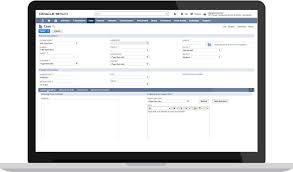Voice-Enabled NetSuite Operations: Implementation Guide
Introduction: The Future of ERP is Voice
Enterprise Resource Planning (ERP) software has revolutionized business operations, enabling companies to streamline processes, gain real-time visibility, and make data-driven decisions. And now, the next frontier in ERP is here: voice enablement. By integrating voice technology with powerful ERP systems like Oracle NetSuite, businesses can elevate their operational efficiency to unprecedented levels.
Voice-enabled ERP represents a paradigm shift in how companies interact with their mission-critical software. Instead of navigating complex menus and interfaces, users can simply speak commands to retrieve information, initiate workflows, and complete tasks. This hands-free, intuitive approach to ERP opens up new possibilities for productivity and transforms the user experience.
In this comprehensive guide, we will walk through the process of implementing voice-enabled NetSuite operations. From understanding the technologies involved to designing voice-driven workflows, integrating voice capabilities, and optimizing for performance, we’ll cover all the key aspects of bringing the power of voice to your NetSuite environment. Whether you’re an IT leader, NetSuite administrator, or business executive, this guide will provide you with the insights and practical steps needed to successfully adopt voice-enabled ERP.
Part 1: Understanding Voice Technology in ERP
Before diving into the implementation process, it’s important to grasp the fundamentals of voice technology and its applications in ERP systems like NetSuite. In this section, we’ll explore the key concepts, components, and benefits of voice-enabled ERP.
Voice Recognition and Natural Language Processing (NLP)
At the core of voice-enabled ERP lies sophisticated voice recognition and natural language processing (NLP) technologies. Voice recognition allows the system to accurately interpret spoken commands and convert them into actionable instructions. NLP takes it a step further by understanding the context and intent behind the user’s words, enabling more natural and conversational interactions.
These technologies have advanced significantly in recent years, thanks to breakthroughs in artificial intelligence (AI) and machine learning. Modern voice recognition systems can achieve high accuracy rates, even in noisy environments or with diverse accents and speaking styles. NLP algorithms can handle complex queries, decipher ambiguous statements, and provide intelligent responses.
Voice Assistants and AI Integration
Voice-enabled ERP often leverages popular voice assistants like Amazon Alexa, Google Assistant, or Microsoft Cortana. These AI-powered assistants act as the interface between the user and the ERP system, handling voice interactions and executing commands. By integrating with these widely-used platforms, ERP vendors can tap into a vast ecosystem of devices, skills, and developer tools.
In addition to voice assistants, voice-enabled ERP may incorporate other AI technologies such as chatbots, intelligent agents, or recommendation engines. These AI components enhance the user experience by providing personalized guidance, automating routine tasks, and proactively surfacing relevant information.
Benefits of Voice-Enabled ERP
Implementing voice capabilities in your NetSuite environment offers a range of compelling benefits:
- Increased productivity: Voice interactions are faster and more efficient than traditional input methods. Users can quickly access data, initiate processes, and complete tasks without the need for manual navigation or data entry.
- Enhanced user experience: Voice-enabled ERP provides a more intuitive and user-friendly interface. Users can interact with the system using natural language, reducing the learning curve and making the software more accessible to a wider range of employees.
- Improved accuracy: Voice recognition technology minimizes the risk of errors associated with manual data entry. By speaking commands and dictating information, users can ensure more accurate and consistent data capture.
- Greater mobility: Voice-enabled ERP allows users to access the system hands-free, enabling them to multitask or work on the go. This is particularly valuable for roles that require frequent movement, such as warehouse workers or field technicians.
- Actionable insights: With voice-driven analytics and reporting, users can quickly obtain key metrics, trends, and insights simply by asking questions. This empowers decision-makers to make informed choices based on real-time data.
Part 2: Planning Your Voice-Enabled NetSuite Implementation
Implementing voice capabilities in your NetSuite environment requires careful planning and execution. In this section, we’ll guide you through the key steps and considerations involved in preparing for a successful voice-enabled NetSuite deployment.
Defining Business Requirements and Use Cases
The first step in planning your voice-enabled NetSuite implementation is to identify the specific business requirements and use cases that voice technology will address. Consider the following questions:
– Which NetSuite modules or processes would benefit most from voice interactions?
– What types of queries or commands do users frequently need to perform?
– How can voice enablement streamline workflows and improve efficiency?
– Are there any specific roles or departments that would particularly benefit from voice capabilities?
Answering these questions will help you prioritize the areas where voice technology can deliver the greatest value and impact. Common use cases for voice-enabled NetSuite include:
– Retrieving customer or financial data
– Generating reports and analytics
– Initiating transactions or workflows
– Updating records and fields
– Navigating between modules and screens
Assessing Technical Requirements and Constraints
Next, evaluate the technical requirements and constraints associated with implementing voice capabilities in your NetSuite environment. Consider factors such as:
– Compatibility with existing NetSuite customizations and integrations
– Hardware and device requirements for voice interactions
– Network infrastructure and bandwidth capacity
– Security and compliance considerations for voice data
– Integration with third-party voice assistants or AI platforms
Engaging with your IT team and NetSuite implementation partners can help you assess these technical aspects and identify any potential challenges or limitations. It’s important to ensure that your NetSuite environment is properly configured and optimized to support voice capabilities.
Designing Voice-Driven Workflows and User Experiences
A critical aspect of planning your voice-enabled NetSuite implementation is designing the voice-driven workflows and user experiences. This involves mapping out the specific voice commands, prompts, and responses that will guide users through various NetSuite processes.
Consider the following best practices when designing voice workflows:
- Keep voice interactions concise and intuitive
- Use clear and consistent terminology across voice commands
- Provide appropriate prompts and confirmations to guide users
- Handle errors and exceptions gracefully with helpful voice responses
- Optimize for hands-free and eyes-free interactions
Collaborating with user experience (UX) designers and NetSuite experts can help you create voice workflows that are both efficient and user-friendly. Conducting user testing and gathering feedback during the design phase can further refine the voice experiences.
Developing a Phased Implementation Approach
Implementing voice capabilities across your entire NetSuite environment can be a complex undertaking. To mitigate risks and ensure a smooth rollout, consider adopting a phased implementation approach.
Start by identifying a pilot group or department to test and validate the voice-enabled workflows. This allows you to gather real-world feedback, fine-tune the voice experiences, and address any issues before expanding to a wider user base.
As you progressively roll out voice capabilities to additional teams and processes, ensure that you have adequate training, support, and change management strategies in place. Continuously monitor performance, gather user feedback, and make iterative improvements to optimize the voice-enabled NetSuite experience.
Part 3: Integrating Voice Capabilities into NetSuite
With the planning phase complete, it’s time to dive into the technical aspects of integrating voice capabilities into your NetSuite environment. In this section, we’ll explore the key steps and considerations involved in implementing voice-enabled NetSuite.
Selecting a Voice Integration Approach
There are several approaches to integrating voice capabilities into NetSuite, each with its own benefits and considerations. The two primary options are:
- Native NetSuite Voice Integration: Some ERP vendors, including Oracle NetSuite, offer native voice integration capabilities. These built-in features allow you to enable voice interactions directly within the NetSuite interface, using the vendor’s proprietary voice technology stack.
Native integrations offer the advantage of seamless compatibility and a unified user experience. However, they may have limitations in terms of customization options and integration with third-party voice assistants.
- Third-Party Voice Assistant Integration: Another approach is to integrate NetSuite with popular third-party voice assistants like Amazon Alexa, Google Assistant, or Microsoft Cortana. This involves developing custom skills or actions that enable these voice assistants to interact with your NetSuite environment.
Third-party integrations provide flexibility and access to a wider ecosystem of devices and developer tools. However, they may require additional development efforts and considerations for security and data exchange.
The choice between native and third-party integration depends on your specific requirements, existing technology stack, and development resources. Evaluating the capabilities, limitations, and cost implications of each approach will help you make an informed decision.
Configuring NetSuite for Voice Enablement
Once you’ve selected your voice integration approach, the next step is to configure your NetSuite environment to support voice capabilities. This involves several key tasks:
- Enabling Voice Services: If you’re using a native NetSuite voice integration, you’ll need to enable the relevant voice services and features within your NetSuite account. This typically involves activating the appropriate modules, configuring voice settings, and granting necessary permissions to users.
- Developing Custom Voice Skills or Actions: If you’re integrating with a third-party voice assistant, you’ll need to develop custom skills or actions that define how the assistant interacts with your NetSuite environment. This involves writing code (usually in a language like JavaScript or Python) that handles voice requests, communicates with the NetSuite API, and returns appropriate responses.
- Configuring Authentication and Security: Ensuring secure access to your NetSuite data is crucial when enabling voice capabilities. You’ll need to configure authentication mechanisms, such as OAuth or token-based authentication, to grant voice assistants or skills secure access to your NetSuite environment. Additionally, consider implementing role-based access controls and data encryption to safeguard sensitive information.
- Mapping Voice Commands to NetSuite Functions: To enable voice interactions with NetSuite, you’ll need to map specific voice commands to corresponding NetSuite functions or workflows. This involves defining the syntax and parameters for each command and linking them to the appropriate NetSuite API endpoints or scripts.
- Testing and Debugging: Thoroughly test your voice integration to ensure that voice commands are accurately interpreted, NetSuite functions are executed correctly, and responses are returned as expected. Use debugging tools and logs to identify and resolve any issues or errors.
Collaborating with NetSuite developers and integration specialists can streamline the configuration process and ensure a robust and secure voice-enabled NetSuite environment.
Designing Voice User Interfaces and Experiences
Crafting intuitive and user-friendly voice experiences is essential for the success of your voice-enabled NetSuite implementation. Consider the following best practices when designing voice user interfaces (VUIs):
- Keep voice interactions concise and focused
- Use clear and natural language for voice prompts and responses
- Provide contextual help and guidance for users
- Handle errors and misinterpretations gracefully
- Offer alternative input methods for complex or sensitive data
Conducting user testing and gathering feedback during the design process can help refine the VUI and ensure a smooth and satisfying user experience.
Integrating with Existing NetSuite Customizations and Workflows
Many organizations have existing customizations, scripts, and workflows built into their NetSuite environment. When integrating voice capabilities, it’s important to consider how these existing elements will interact with voice commands and responses.
Review your current NetSuite customizations and identify any potential conflicts or dependencies with voice interactions. You may need to modify or adapt certain scripts or workflows to accommodate voice commands or to trigger voice responses at appropriate points.
Collaborating with your NetSuite administrators and developers can help ensure seamless integration between voice capabilities and your existing NetSuite environment.
Part 4: Optimizing Voice-Enabled NetSuite Performance
With voice capabilities integrated into your NetSuite environment, the focus shifts to optimizing performance and ensuring a smooth user experience. In this section, we’ll explore key strategies for fine-tuning your voice-enabled NetSuite implementation.
Monitoring and Analyzing Voice Interaction Data
To optimize voice-enabled NetSuite performance, it’s essential to monitor and analyze voice interaction data. This includes metrics such as:
– Voice command usage and frequency
– Success and error rates for voice interactions
– Response times and latencies
– User adoption and satisfaction
Collecting and analyzing this data can provide valuable insights into how users are interacting with the voice-enabled system, identify areas for improvement, and guide optimization efforts. Utilize NetSuite’s built-in analytics tools or integrate with third-party analytics platforms to gain comprehensive visibility into voice interaction performance.
Tuning Voice Recognition and NLP Models
The accuracy and efficiency of voice recognition and NLP models directly impact the user experience in voice-enabled NetSuite. Regularly tuning and updating these models can help improve performance over time.
Strategies for tuning voice recognition and NLP models include:
- Training models with domain-specific terminology and phrases commonly used in your NetSuite environment.
- Incorporating user feedback and corrections to improve model accuracy.
- Optimizing model parameters and thresholds for better recognition and interpretation.
- Leveraging advanced techniques like transfer learning or active learning to adapt models to your specific use cases.
Collaborating with data scientists and machine learning experts can help you implement effective strategies for continuously improving voice recognition and NLP performance.
Optimizing NetSuite Performance for Voice Interactions
To ensure a responsive and seamless voice experience, it’s crucial to optimize your NetSuite environment for voice interactions. This involves several key considerations:
- Minimizing latency: Reduce response times by optimizing NetSuite scripts, workflows, and integrations. Streamline data retrieval and processing to minimize delays between voice commands and system responses.
- Scaling infrastructure: Ensure that your NetSuite infrastructure can handle the increased load and concurrent users generated by voice interactions. Consider scaling up resources or leveraging cloud-based services to accommodate peak demand.
- Caching and preprocessing: Implement caching mechanisms to store frequently accessed data and preprocess common voice queries to reduce runtime processing overhead.
- Optimizing network connectivity: Ensure reliable and low-latency network connectivity between voice devices, NetSuite servers, and any third-party services involved in voice interactions.
Regularly monitoring system performance, identifying bottlenecks, and implementing optimization techniques can help maintain a high-quality voice experience for users.
Providing User Training and Support
Effective user training and support are crucial for the successful adoption and utilization of voice-enabled NetSuite. Consider the following strategies:
- Develop comprehensive training materials, including user guides, video tutorials, and interactive simulations, to help users understand and navigate voice interactions.
- Conduct hands-on training sessions and workshops to familiarize users with voice commands, best practices, and troubleshooting techniques.
- Establish a dedicated support channel for voice-related queries and issues, with knowledgeable staff to assist users promptly.
- Encourage user feedback and actively incorporate suggestions to continuously improve the voice experience and address any pain points.
Investing in user training and support can accelerate adoption, boost productivity, and ensure a smooth transition to voice-enabled NetSuite operations.
Conclusion: Embracing the Voice-Enabled Future of ERP
Voice-enabled NetSuite represents a transformative shift in how businesses interact with their ERP systems. By harnessing the power of voice technology, organizations can unlock new levels of efficiency, productivity, and user satisfaction.
Implementing voice capabilities in your NetSuite environment requires careful planning, technical expertise, and a focus on user experience. By following the guidelines and best practices outlined in this guide, you can successfully navigate the implementation process and realize the full potential of voice-enabled ERP.
As voice technology continues to evolve and mature, it’s crucial to stay updated with the latest advancements and best practices. Regularly reviewing and optimizing your voice-enabled NetSuite implementation, gathering user feedback, and exploring new opportunities for voice-driven workflows will help you stay ahead of the curve.
Embracing voice-enabled NetSuite is not just about adopting new technology; it’s about transforming the way your organization operates and empowering your workforce with intuitive, efficient, and intelligent tools. By taking the leap into voice-enabled ERP, you position your business for success in the digital era and lay the foundation for a more agile, responsive, and competitive future.
Get in Touch
We know what NetSuite can do and how it can help you. Schedule your free NetSuite assessment today
FAQs:
Voice-enabled NetSuite integrates voice recognition and Natural Language Processing (NLP) technologies with the NetSuite ERP system. Users can interact with NetSuite via voice commands to retrieve data, execute tasks, and manage workflows, enabling hands-free operations and improved productivity.
Key benefits include:
- Increased productivity: Faster and hands-free interactions.
- Enhanced user experience: Intuitive natural language commands.
- Improved accuracy: Minimized data entry errors.
- Greater mobility: Useful for roles requiring multitasking.
- Actionable insights: Quick access to analytics and reports via voice commands.
You’ll need compatible devices (e.g., smart speakers, smartphones) and a voice assistant platform (e.g., Amazon Alexa or Google Assistant). Integration with NetSuite also requires custom skills or actions and configuration of authentication and API access.
Yes, businesses can create custom voice commands tailored to their workflows. For example, you can design commands to retrieve specific financial reports, update records, or initiate workflows that align with your operational requirements.
Yes, it can be secure if implemented correctly. Security measures include:
- OAuth or token-based authentication.
- Role-based access controls.
- Encryption for voice data.
- Monitoring and logging of voice interactions.
Common use cases include:
- Accessing customer and financial data.
- Generating and sharing reports.
- Navigating between NetSuite modules.
- Updating records or initiating transactions.
- Conducting voice-driven analytics.
Implementation timelines vary based on complexity. A phased approach starting with a pilot project typically takes 2-6 months, depending on the customization, testing, and training requirements.
Challenges include:
- Integration with existing customizations.
- Ensuring accurate voice recognition in noisy environments.
- Balancing user experience with security requirements.
- Training employees to adopt and use voice-driven workflows effectively.
Yes, it can integrate with third-party voice assistants like Alexa or Google Assistant and other tools through custom APIs and middleware, expanding functionality and usability.
Optimization strategies include:
- Regularly updating NLP models with domain-specific data.
- Monitoring interaction data to identify bottlenecks.
- Scaling NetSuite infrastructure for peak demand.
- Preprocessing frequent queries to reduce latency.